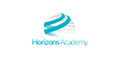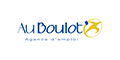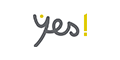RYANAIR
- 14/02/2017
RYANAIR
- 14/02/2017
Ryanair's Online Check In Process
How do you check in online for your Ryanair flight? All you have to do is follow our step by step guide here.
Online Check-in - Step by Step
Checking in online is simple and can be done anywhere. Just follow the steps outlined below.
Early check-in is open 30 days from the time of departure and is available with the purchase of a seat. Standard (free) check-in is open 4 days from the time of departure.
1. Go to www.ryanair.com or access the Ryanair app
2. Select the CHECK-IN option
Retrieve your booking to do this you must have your Ryanair reservation number and the email address used to make a booking.
Error messages can happen. Dont worry; it is usually something very simple, like a mistyped letter or number in your reservation number or a typo or incorrect email address.
Once you have retrieved your booking you will then have the opportunity to select and purchase your seats if you havent already done so. If you wish to bypass this you should proceed to Check-in now.
You then must select to either purchase your seat or be randomly allocated a seat for free (if your flight is within 4 days).
Once you have selected an option, select continue to either pay for your seats or retrieve your boarding pass.
Check in is complete and you can now download or print your boarding pass. Enjoy your trip!
For more information, you can find images to support the step by step check in process here: https://goo.gl/9K1bQw
Ryanair.
Low Fares. Made Simple